It has been a great ride since I started using technology in teaching in 2008. After a few months, I introduced myself to the universe of technology and its potentisal uses for education, communications and life in general.
However, something that I didn't realize until a few months ago, is that while I speak to friends and people in general, one of those moments that usually happen in your living room, and we're discussing about any topic, I constantly have hyperthoughts. What is hyperthinking? I'm not sure that's a valid word, but it's the best I can use to explain that everytime I'm thinking I'm having a series of hyperlink activity in my brain. I hear something about Peru, and I imagine the latest YouTube video about it. If I hear about psychology, then I share that there's a great course in iTunes that is free and available to anybody, and so on, and so on.
Is that a consequence? Or, is it part of the phenomenon that prompted me to use media and internet resources in general?
Is our brain getting used to think in terms of hyperlinks?
help me answer these questions and let me know if you go thorugh the same process, or is it about time to call the nearest psychiatrist?
3/12/2011
Reengineering the search engines...a must in the era of overwhelming information
It is completely overwhelming to be immersed in the technological world and deal with the astoundingly growing amount of information that is available nowadays. As a heavy information user, I find myself swimming in this sea of data (text, images, videos, blog posts, podcasts,etc), and most of the time I spend while searching the resources I want to incliude in my classses is filtering among the search results from the different seach engines I use according to the nature of queries.
I have come up to summariza search engines depending on their specialty. Even though using multiple and specialized search engines is a great help, it has always been an incomplete experience.
I just enjoyed what is the new experience of search engines mixed up with a spreadsheet feeling of information classification.
Google Squared is one of the new services Google is offering for those of us who enjoy browsing through the vast oceans of information.
It gives you a new dynamic process when searching ands classifying your information. It certainly reduces your searching time and extends your options. You can add criteria by adding columns to enrich your search results.
I encourage you to incorporate it into your searching experience. Take a look at the following video:
Here are some of the search engines I use and recommend:
METASEARCH Engines:
www.mamma.com
www.dogpile.com
www.ixquick.com
www.webcrawler.com
www.izito.com
www.faganfinder.com
IMAGE Search Engines:
www.compfight.com
www.taggalaxy.com (Great to be used with an interactive whiteboard)
www.tineye.com
http://elzr.com/imagery
www.pixsy.com
OTHER Search Engines:
www.soople.com (Easy expert search)
http://4me.sweetsearch.com/ (Sweet search 4 me)
www.ipl.org (Libraries' search engine)
www.rollyo.com (Customizable search engine)
www.blackle.com (Energy-saver search engine powered by Google)
www.2lingual.com (Bilingual Search engine)
I hope these search engines are of good use for you as a teacher or internet user.
If you have additional search engines, please contribute and post a comment.
This is an addition to the organization search engines can give you. I want to include Google Wonderwheel. It is a very graphic way to organize the information you're searching. I recommend you the post from Alan Simpson's blog, One year in the life of an English teacher. Here one of the images he used:
I have come up to summariza search engines depending on their specialty. Even though using multiple and specialized search engines is a great help, it has always been an incomplete experience.
I just enjoyed what is the new experience of search engines mixed up with a spreadsheet feeling of information classification.
Google Squared is one of the new services Google is offering for those of us who enjoy browsing through the vast oceans of information.
It gives you a new dynamic process when searching ands classifying your information. It certainly reduces your searching time and extends your options. You can add criteria by adding columns to enrich your search results.
I encourage you to incorporate it into your searching experience. Take a look at the following video:
Here are some of the search engines I use and recommend:
METASEARCH Engines:
www.mamma.com
www.dogpile.com
www.ixquick.com
www.webcrawler.com
www.izito.com
www.faganfinder.com
IMAGE Search Engines:
www.compfight.com
www.taggalaxy.com (Great to be used with an interactive whiteboard)
www.tineye.com
http://elzr.com/imagery
www.pixsy.com
OTHER Search Engines:
www.soople.com (Easy expert search)
http://4me.sweetsearch.com/ (Sweet search 4 me)
www.ipl.org (Libraries' search engine)
www.rollyo.com (Customizable search engine)
www.blackle.com (Energy-saver search engine powered by Google)
www.2lingual.com (Bilingual Search engine)
I hope these search engines are of good use for you as a teacher or internet user.
If you have additional search engines, please contribute and post a comment.
This is an addition to the organization search engines can give you. I want to include Google Wonderwheel. It is a very graphic way to organize the information you're searching. I recommend you the post from Alan Simpson's blog, One year in the life of an English teacher. Here one of the images he used:
Labels:
bilingual,
communication,
education,
energy,
engine,
ICT,
image,
information,
language,
lesson,
Science and technology,
search,
teacher
Subscribe to:
Comments (Atom)









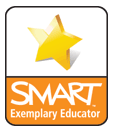
 Linkedin/glazaro
Linkedin/glazaro Twitter/glazaro
Twitter/glazaro YouTube/sjtics
YouTube/sjtics Del.icio.us/glazaro
Del.icio.us/glazaro Technorati/glazaro
Technorati/glazaro MyBlogLog/glazaro
MyBlogLog/glazaro Blog/Gerardo Lazaro
Blog/Gerardo Lazaro
